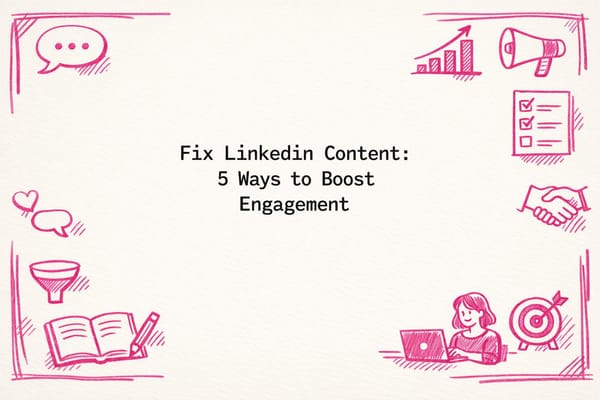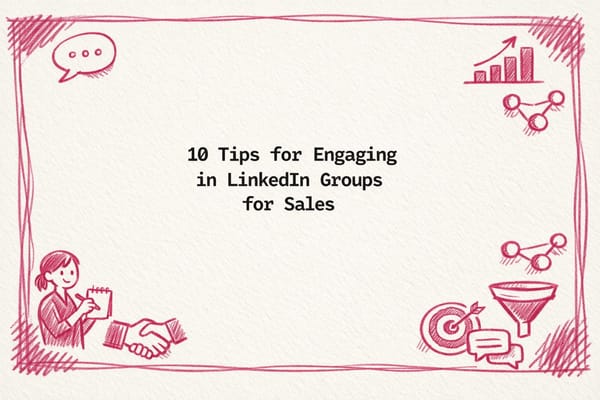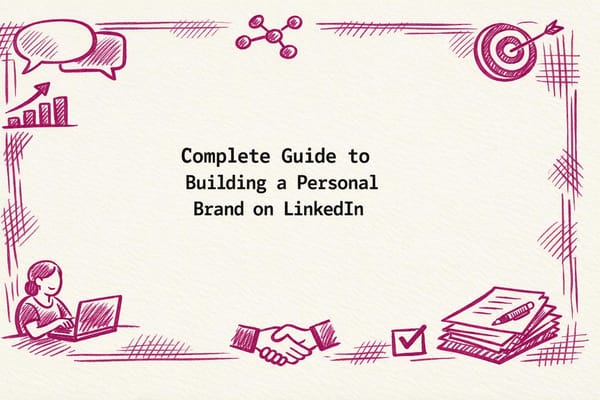7 Ways to Automate LinkedIn Comments in 2025
Learn effective strategies for automating LinkedIn comments in 2025 while maintaining genuine engagement and compliance with platform rules.

Automating LinkedIn comments can save time and boost engagement, but it must be done carefully to avoid penalties or account restrictions. Here’s how to do it effectively in 2025:
- Use Human-in-the-Loop Tools: Platforms like EngageKit let you review and approve AI-suggested comments, ensuring they align with your tone and LinkedIn's rules.
- Personalized AI Templates: AI tools generate context-aware comment drafts, which you can tweak for relevance and tone.
- Scheduled Posting: Automate comment timing to match peak activity hours for your audience.
- Comment-to-DM Workflows: Transition public conversations into private messages for deeper connections.
- Target Topics and Influencers: Focus on engaging with specific industry discussions and key thought leaders.
- Monitor Performance: Track engagement metrics to refine your strategy over time.
- Stay Compliant: Avoid generic or spammy comments and stick to LinkedIn’s Terms of Service.
Key takeaway: Automation should enhance - not replace - genuine interaction. Tools like EngageKit balance efficiency with control, letting you scale your LinkedIn activity while maintaining a professional, personal touch.
Automate LinkedIn Comments with AI in 2025 (Step-by-Step Tutorial)
1. EngageKit Human-in-the-Loop Comment Automation
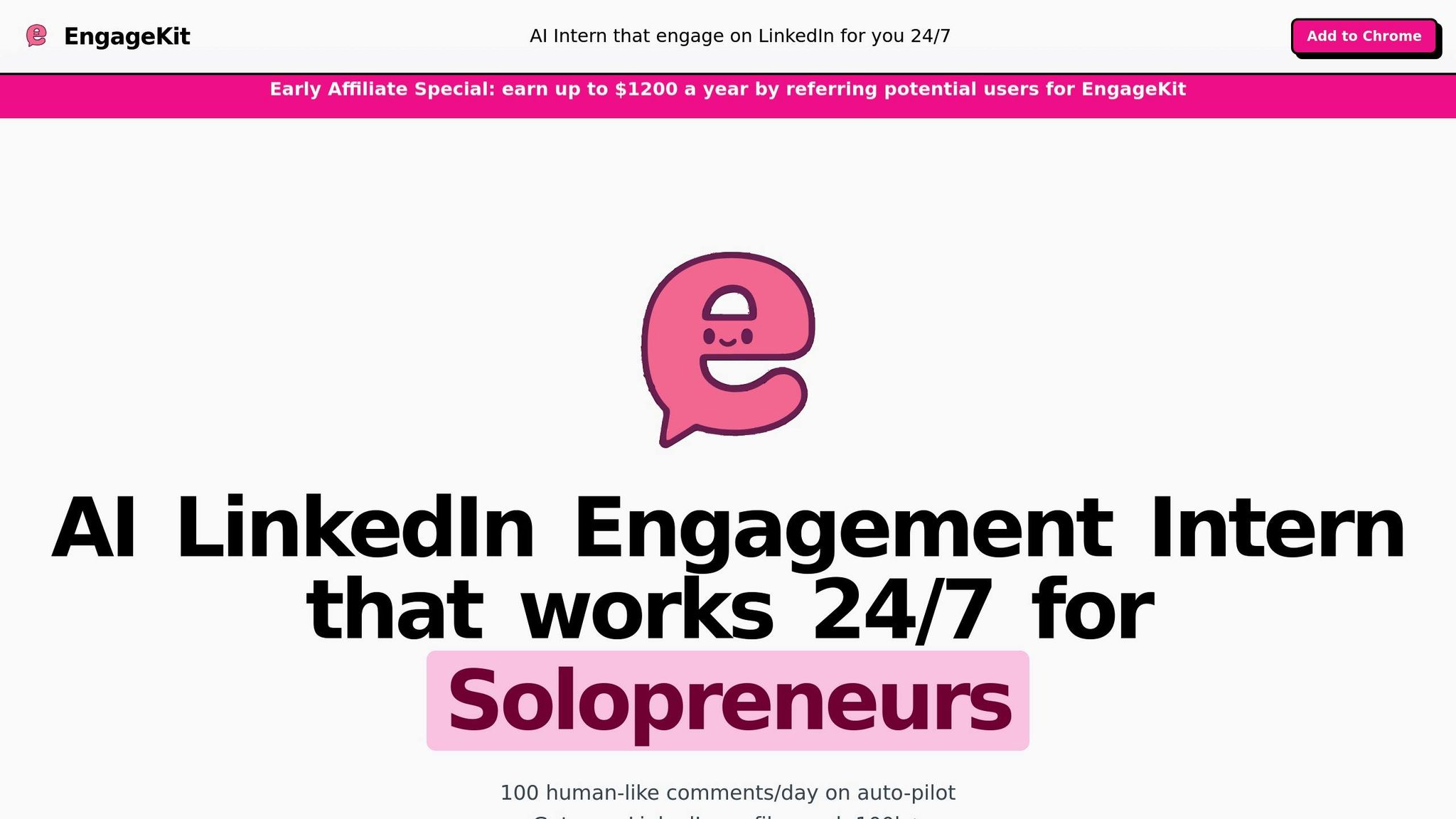
EngageKit introduces a fresh approach to LinkedIn automation by keeping you in the driver’s seat. Instead of letting AI handle everything, this system blends automation with your personal touch, ensuring efficiency without losing authenticity.
Here’s how it works: EngageKit scans relevant posts, drafts suggested comments, and places them in your review queue. You then have the option to edit, approve, or reject each suggestion before it’s posted. This process avoids the pitfalls of generic, robotic responses, ensuring your comments feel genuine and resonate with your audience.
The platform’s targeting tools take networking to the next level. You can create custom lists of connections and prospects, track their activity, and identify opportunities to engage. You can also set up topic-specific searches tailored to your industry, making it easier to join meaningful conversations that align with your expertise. This targeted strategy helps build stronger, more strategic relationships over time.
EngageKit also saves you time by curating a feed of relevant posts and providing pre-drafted comments that match your tone and style. This means you can stay active on LinkedIn without spending hours crafting responses.
Another standout feature is its focus on long-term connections. EngageKit keeps a record of your interactions with each contact, making it easier to nurture relationships over time. As your network grows familiar with your insights, your outreach efforts naturally become more effective.
For sales professionals, this combination of automation and personalization is a game-changer. Thoughtful engagement paves the way for direct messages that feel more meaningful and are more likely to be well-received. When your contacts already recognize the value you bring, your outreach becomes far more impactful.
2. AI-Generated Comment Templates with Personalization
Blending AI-driven comment templates with a touch of personalization can make your online interactions both efficient and engaging. Unlike the stale, copy-paste responses that often feel impersonal, these templates adapt to the context of each post while staying true to your unique voice. This approach is all about crafting dynamic, tailored responses that build genuine connections.
The key here is adaptability. Modern AI tools can analyze LinkedIn posts to pick up on context, industry jargon, and subtle nuances. The result? Comments that sound thoughtful and relevant, not robotic or overly generic. These tools allow you to address specific points raised in a post, making your engagement feel more authentic.
To make the most of these tools, start by defining your brand voice. Whether you want your tone to be supportive, humorous, or even a bit contrarian, you can configure the AI to match your style. You can also control the length of your comments and decide whether emojis or hashtags align with your professional image. For example, a casual tone might include a well-placed emoji, while a more formal style might skip them altogether.
Another layer of personalization comes through strategic questioning. AI can automatically end comments with relevant questions, encouraging deeper engagement. It can even include the post author's name for a more personal touch. For instance, instead of a generic "Great insights!", you might leave a comment like, "Your perspective on customer retention aligns with what we see in SaaS. How do you approach balancing acquisition costs with lifetime value?" This approach shifts your comments from passive acknowledgments to active, meaningful interactions.
Advanced AI tools can also analyze personality traits from LinkedIn profiles, tailoring your language and tone to better resonate with the person you're engaging with. By mirroring your audience's communication style, you create a natural flow that feels more like a genuine conversation.
When setting up your AI system, be sure to establish clear parameters. Guide the tool with keywords, preferred topics, and your desired tone to ensure your comments reflect your expertise and align with your brand identity. For instance, a marketing professional might focus on content strategy discussions, while someone in sales could prioritize conversations about revenue growth.
The goal isn't to replace human interaction but to enhance it at scale. Instead of defaulting to generic responses like "Great post!", AI templates can help you craft thoughtful comments tailored to the discussion. For example, "Loved your insights on [specific point]. How do you see that evolving in [situation]?" The AI fills in the blanks with details from the post, offering a personalized touch while saving you time.
To keep things fresh, vary your templates. Switching up structures, lengths, and approaches prevents your responses from feeling repetitive or automated. This unpredictability mirrors the natural ebb and flow of human communication, helping your comments stand out as genuine.
A flexible framework like "Appreciated your take on [specific point]. What’s your perspective on [related topic]?" gives you endless opportunities to customize responses while maintaining a consistent structure. By leveraging AI in this way, you can scale meaningful interactions without sacrificing authenticity.
3. Scheduled Comment Posting for Better Engagement
Strategically timing your automated comments can mean the difference between blending into the background and sparking meaningful interactions. Scheduling comments during peak engagement times ensures your efforts remain relevant and visible, helping foster genuine conversations.
Start by configuring your automation tools to post during business hours. Many platforms let you set specific time windows, ensuring your comments align with when people are most active. Avoid posting during off-hours when your audience is less likely to engage with their feeds.
The "perfect timing" varies depending on your audience's profession and location. For example, research suggests that B2B professionals are most engaged on Tuesdays through Thursdays, between 9:00-11:00 AM and 2:00-4:00 PM, based on their local time zone [2]. If you're targeting C-level executives, consider early mornings (7:00-9:00 AM) when they’re catching up on industry updates, or late afternoons (4:00-6:00 PM) as they wind down their day [2]. Adjusting your comment schedule to these windows can significantly boost your engagement rates.
Interestingly, tech professionals often break the mold. They tend to engage more during off-peak hours [2], likely due to flexible work routines and less traditional schedules. If you’re focusing on software developers, startup founders, or product managers, experimenting with unconventional posting times might yield better results.
To make your automation feel more natural, introduce random delays within your scheduled windows. This tactic mimics human behavior, making your engagement patterns appear organic and reducing the risk of detection.
Using analytics tools to track when your audience is most active can further refine your strategy. Instead of relying solely on broad industry trends, base your timing on actual data, allowing you to fine-tune your approach for better results [3][1].
When dealing with audiences across multiple time zones, timing becomes even more critical. For example, if your network spans the U.S., you might schedule comments to coincide with East Coast mornings, Central time lunch breaks, and West Coast afternoons. Some automation tools even allow you to set multiple time windows in a single day, helping you reach audiences across regions effectively.
The ultimate goal is to create a commenting schedule that feels natural and maximizes visibility. By combining working hours configuration, analytics insights, and flexible timing, you can ensure your automated comments land at just the right moment to spark meaningful conversations.
4. Comment-to-Direct Message Automation Workflows
Taking a conversation from public comments to private messages is a smart way to build stronger professional connections. It allows you to move beyond surface-level interactions and create more meaningful exchanges.
Keep an eye on public comments and look for opportunities to transition into private discussions. For instance, referencing a specific public comment in a direct message can help spark a deeper, one-on-one conversation.
With EngageKit's human-in-the-loop approach, you maintain full control over these transitions. By reviewing each opportunity before sending a follow-up, you ensure that your outreach is both timely and relevant.
This approach not only builds trust but also works well for driving B2B conversions.
5. Topic and Influencer Targeting for Contextual Engagement
Finding the right conversations on LinkedIn can make all the difference when it comes to building meaningful connections. A thoughtful, targeted approach naturally builds upon the personalization strategies we’ve already discussed.
Topic targeting involves focusing on keywords, hashtags, and industry-specific themes that are relevant to your expertise. For instance, if you work in cybersecurity, you might contribute to discussions about data breaches or compliance. This ensures that your insights land where they’re needed most and are likely to be appreciated.
Influencer targeting, on the other hand, means engaging with posts from key thought leaders and experts in your field. By consistently offering thoughtful comments on their content, you can position yourself within their professional network and strengthen your presence among influential industry figures.
EngageKit makes this process easier with tools designed for precision. You can create curated lists of industry leaders to engage with regularly, and its topic search feature helps you find relevant conversations in real time.
The key to success here is relevance. Focused engagement ensures your contributions resonate with the right audience while reflecting your authentic voice. Share insights, ask targeted questions, and offer unique perspectives to add value to the conversation.
Timing also matters. Jumping into discussions early - within the first few hours of a post - can maximize the visibility of your comments and amplify their impact.
EngageKit’s human-in-the-loop approach keeps you in control, helping you decide which opportunities to prioritize. This way, every interaction aligns with your professional goals and feels genuine, steering clear of anything that might seem automated or impersonal.
6. Comment Automation Monitoring and Analytics
Keeping tabs on your automated comments is crucial for fine-tuning your approach and boosting LinkedIn engagement.
Start by monitoring response rates - look at replies, likes, and conversations sparked by your comments. If engagement seems low, it might be time to tweak your messaging or adjust your targeting to better connect with your audience.
Timing also plays a big role. Pay attention to whether comments posted early on a LinkedIn update drive more interaction than those added later. Early engagement often helps with visibility, but the best timing can depend on your industry and how your audience behaves. These patterns can be directly analyzed through your dashboard.
EngageKit’s user-friendly dashboard makes it easy to spot trends. You can identify which types of comments perform best, track how engagement grows over time, and even see which connections are the most responsive.
Another important metric to track is how these interactions translate into new professional relationships. If your comments are consistently leading to meaningful connections, it’s a clear sign your strategy is hitting the mark and opening doors to valuable networking opportunities.
Don’t get bogged down by daily fluctuations. Instead, focus on weekly performance reviews to uncover trends and replicate what’s working.
EngageKit’s human-in-the-loop system also lets you review approved comments and use performance data to refine your approach for even better results in the future.
7. Best Practices for Compliant Comment Automation
To stay compliant while automating comments, it's crucial to follow a few key practices. EngageKit emphasizes a human-in-the-loop approach, ensuring automation aligns with LinkedIn's strict Terms of Service. Violating these rules can lead to account restrictions - or worse, permanent bans - so balancing efficiency with authenticity is non-negotiable.
EngageKit's system requires user approval for every comment before it's posted, preserving the genuine and professional tone expected on LinkedIn. This step ensures your comments remain authentic and aligned with platform standards.
Personalization is key. Avoid generic responses, as they can be flagged by algorithms and harm your professional image. Instead, craft comments that reference specific details from the original post, mention the author's name, or contribute meaningful insights to the discussion. Thoughtful, personalized responses resonate far better than cookie-cutter replies.
To further ensure compliance, vary the timing of your posts. Mimicking organic behavior by spacing out comments reduces the likelihood of triggering spam filters. Additionally, focus your automation efforts on posts within your network or on content relevant to your industry. This targeted approach not only feels more genuine but also strengthens professional connections.
Quality matters just as much as compliance. Every comment should add value, whether through thoughtful insights or engaging questions. Steer clear of overly promotional language, which can come across as insincere or spammy.
Regularly monitor your activity to spot any changes in engagement or visibility. If something seems off, adjust your automation strategy accordingly. EngageKit’s dashboard makes this easier by offering detailed insights into your engagement patterns, helping you fine-tune your approach while maintaining professionalism.
Comparison Table
This table provides a clear breakdown of various automation strategies to help you decide which method aligns best with your LinkedIn engagement goals, budget, and priorities. Each method has its strengths and limitations, so understanding these can guide your choice effectively.
| Automation Method | Key Features | Primary Benefits | Limitations | Best For |
|---|---|---|---|---|
| EngageKit Human-in-the-Loop | User approval required, compliance-focused, authentic engagement | Ensures genuine interactions, aligns with LinkedIn ToS, minimizes account risks | Requires manual input, slower than fully automated options | Professionals valuing authentic connections and account safety |
| AI-Generated Templates | Smart personalization, context-aware responses, bulk comment creation | Saves time, scales engagement efficiently, maintains relevance | May lack subtle human touch, needs fine-tuning of templates | High-volume networkers and content creators |
| Scheduled Comment Posting | Time-based automation, optimal posting windows, consistent engagement | Boosts visibility, maintains regular activity, improves engagement rates | Limited adaptability, may miss timely conversations | Busy executives and consistent content publishers |
| Comment-to-DM Workflows | Automated follow-ups, lead nurturing, conversion tracking | Simplifies lead generation, enhances conversions, strengthens relationships | Can feel impersonal or pushy if overused, requires thoughtful messaging | Sales professionals and business developers |
| Topic and Influencer Targeting | Niche-specific engagement, influencer identification, contextual commenting | Builds authority, connects with key players, increases industry visibility | Limited reach, requires expertise, time-intensive setup | Thought leaders and industry specialists |
| Analytics and Monitoring | Performance tracking, engagement metrics, ROI measurement | Enables data-driven strategies, highlights effective tactics, identifies issues | Requires analytical skills, may overwhelm beginners | Data-driven marketers and growth-focused teams |
| Compliant Best Practices | ToS adherence, natural timing patterns, quality control | Safeguards account, maintains reputation, supports sustainable growth | Slower progress, demands consistent attention, limits automation | All users focused on long-term, risk-free growth |
Each approach comes with its own set of features and practical considerations. Here's a closer look at some key factors to keep in mind:
- Cost: Automation tools vary widely in pricing. For instance, EngageKit offers a free plan with basic features, while premium plans unlock advanced capabilities, making them worthwhile for users seeking improved networking efficiency.
- Time Investment: Time requirements differ significantly. AI-generated templates can handle hundreds of comments in minutes, making them ideal for high-volume tasks. On the other hand, human-in-the-loop systems, though slower, ensure higher-quality interactions and lower the risk of account issues.
- Compliance: Adhering to LinkedIn's Terms of Service is non-negotiable for maintaining account safety. Strategies like EngageKit's approval-based system prioritize compliance, offering strong protection against penalties. Fully automated methods, while faster, come with higher risks of violations and reduced engagement quality.
Conclusion
LinkedIn comment automation in 2025 offers a way to grow your network and boost engagement - but only if it's done thoughtfully. The key is striking a balance between leveraging automation for efficiency and maintaining genuine, human interaction. The seven methods we've covered show that automation should work alongside, not in place of, authentic engagement.
The most effective LinkedIn strategies focus on quality over quantity. Opt for tools that support meaningful interactions, whether through human oversight or smart templates, to nurture professional relationships that last.
Staying compliant with LinkedIn's Terms is non-negotiable. While strategies that rely on approval and natural timing might take longer, they provide sustainable growth without risking your profile or reputation.
Modern analytics can be a game-changer, offering clear insights into what captures your audience's attention. Use this data to refine your approach, spark meaningful conversations, and create strategies that go beyond simply increasing comment counts. It’s about connecting in ways that truly resonate.
Ultimately, successful LinkedIn automation is about scaling authentic connections. Top professionals use these tools to uncover opportunities, craft thoughtful responses more efficiently, and maintain visibility - all while preserving that all-important human touch.
As LinkedIn's algorithm continues to evolve, strategies that focus on authenticity, compliance, and meaningful engagement will yield the strongest results for long-term professional growth and networking success.
FAQs
How can I make sure my automated LinkedIn comments feel genuine and follow LinkedIn's Terms of Service?
Crafting automated LinkedIn comments that feel genuine and professional requires a thoughtful approach. Make sure your responses are personalized, relevant, and align with your professional tone. Skip the generic or overly salesy language - your comments should contribute meaningfully to the conversation.
It's also essential to use automation tools responsibly. Always follow LinkedIn's Terms of Service, steering clear of spammy practices. Keep a human touch in your interactions by regularly reviewing your comments to ensure they reflect your brand's voice and maintain high professional standards.
How can I schedule LinkedIn comments effectively to boost engagement and visibility?
Staying active on LinkedIn doesn't mean you need to be glued to your screen all day. By strategically scheduling your comments, you can engage with your network and boost your visibility without sacrificing valuable time. The key? Aim to post comments during LinkedIn's busiest hours - weekday mornings or early afternoons - when professionals are most likely to be online.
To make this process even smoother, consider using AI-powered tools to help you craft comments that are both personalized and relevant to the context of the post. Focus on adding value to the conversation - whether it's by sharing insights, posing thoughtful questions, or showing support. Thoughtful, meaningful comments not only encourage engagement but also help you maintain a genuine presence and build stronger connections on the platform.
What’s the best way to move from commenting publicly on LinkedIn to starting private conversations for stronger professional connections?
To shift from public comments to private messages on LinkedIn smoothly, start by leaving well-thought-out, personalized comments on posts. Aim to contribute something valuable - whether it’s sharing a useful perspective or asking a thoughtful question - to establish a genuine connection. Once you’ve interacted publicly, follow up with a private message that references your comment and shows real interest in continuing the conversation.
When crafting your message, keep it professional and to the point. For instance, mention what stood out to you in their post and propose a specific topic to discuss further. Make sure your message feels personal and sincere, steering clear of generic or overly sales-driven language. This method helps build trust and encourages meaningful interactions.