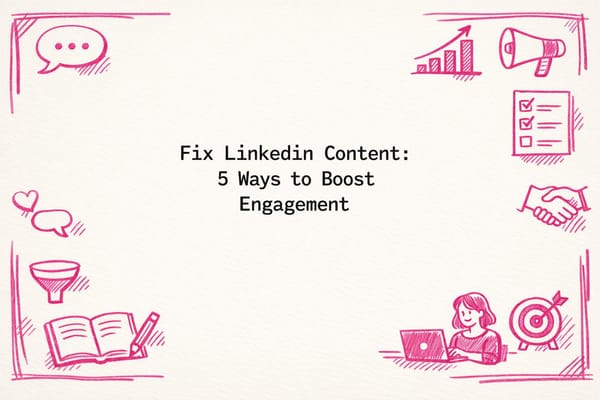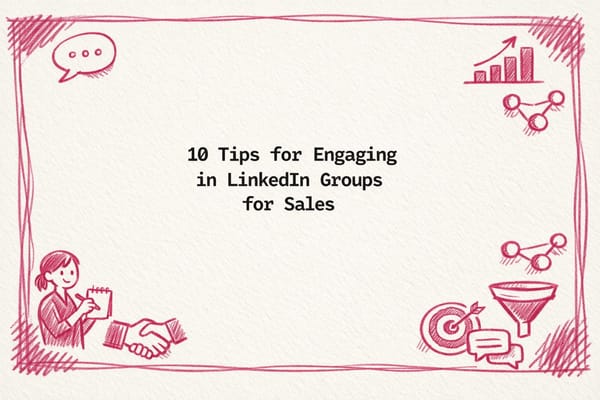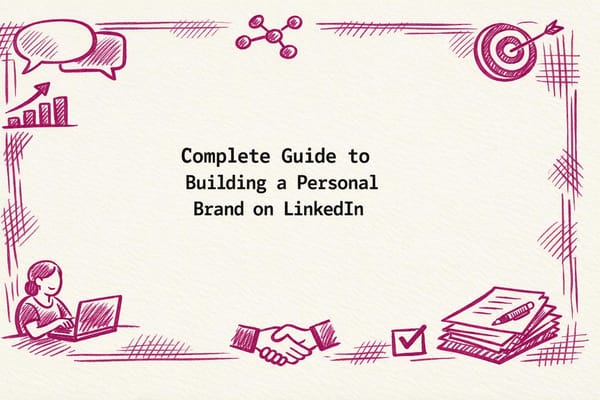Best LinkedIn Comment Automation Tools 2025
Explore the best LinkedIn comment automation tools in 2025, focusing on user control and compliance to enhance professional engagement.

Tired of spending hours engaging on LinkedIn? In 2025, AI tools are making LinkedIn engagement faster and more manageable. These tools help professionals save time by automating comments while still maintaining quality interactions. Among the top options, EngageKit stands out for its focus on user-approved, tailored comments that align with LinkedIn's rules. Other tools like AutoComment Pro and LinkedIn SmartEngage fall short due to limited transparency and unclear features.
Here’s what you need to know:
- EngageKit: Focuses on quality over quantity with user control and compliance features. Offers a free plan and premium upgrades.
- AutoComment Pro: Limited information available; lacks clarity on user control and compliance.
- LinkedIn SmartEngage: Sparse documentation, raising concerns about reliability and policy adherence.
Quick Comparison:
| Tool | Strengths | Concerns | Best For |
|---|---|---|---|
| EngageKit | User control, compliance focus | Requires manual review | Professionals seeking personalized interactions |
| AutoComment Pro | Basic automation | Limited details, desktop-based | Users who need more clarity before deciding |
| LinkedIn SmartEngage | Simplifies engagement | Sparse documentation | Users unsure about automation risks |
Recommendation: Start with EngageKit’s free plan to streamline LinkedIn activity without sacrificing quality or compliance.
I Ranked 16 LinkedIn Automation Tools From Best To Worst - (Lemlist, HeyReach, Expandi, Dripify)
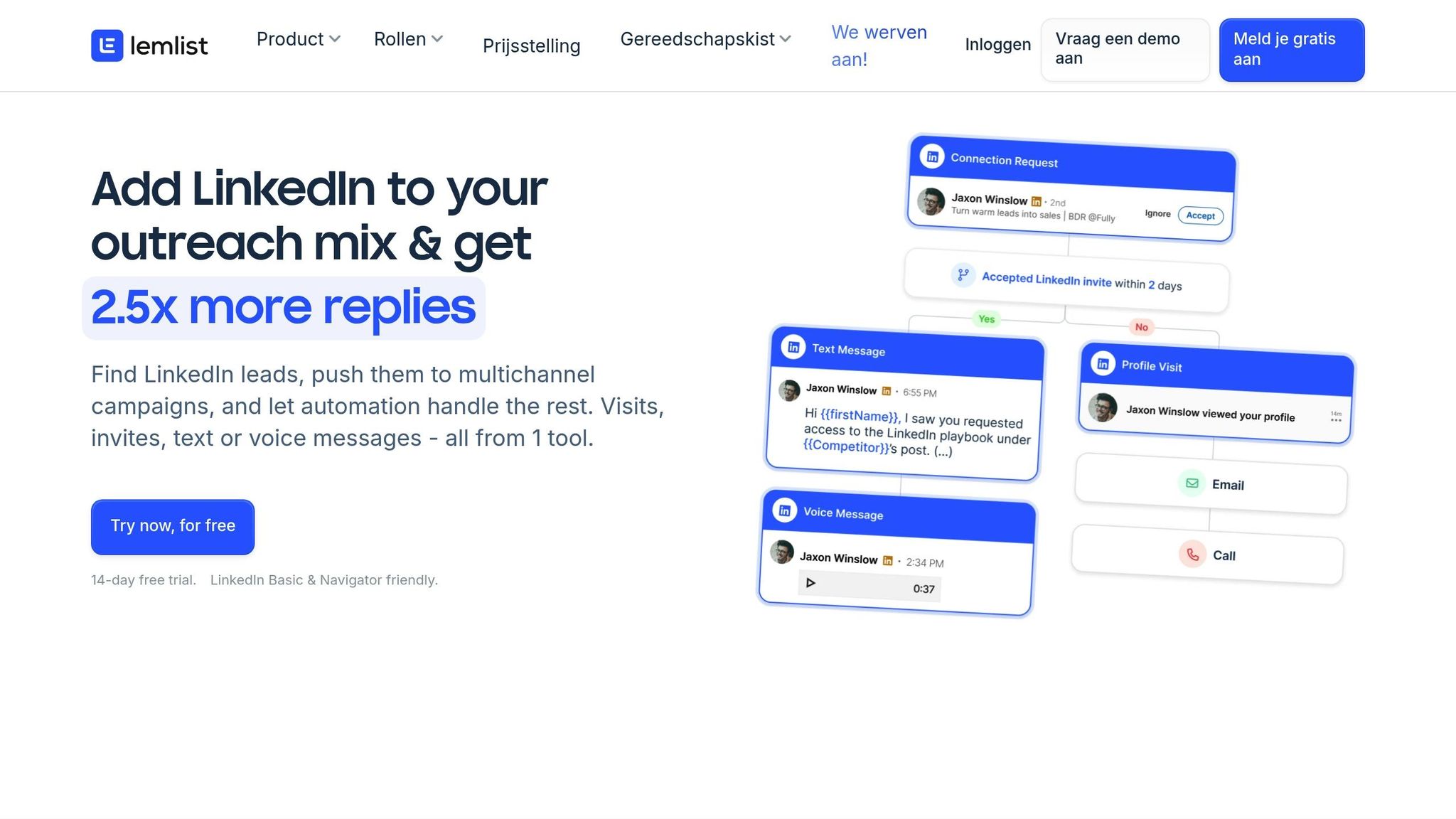
1. EngageKit
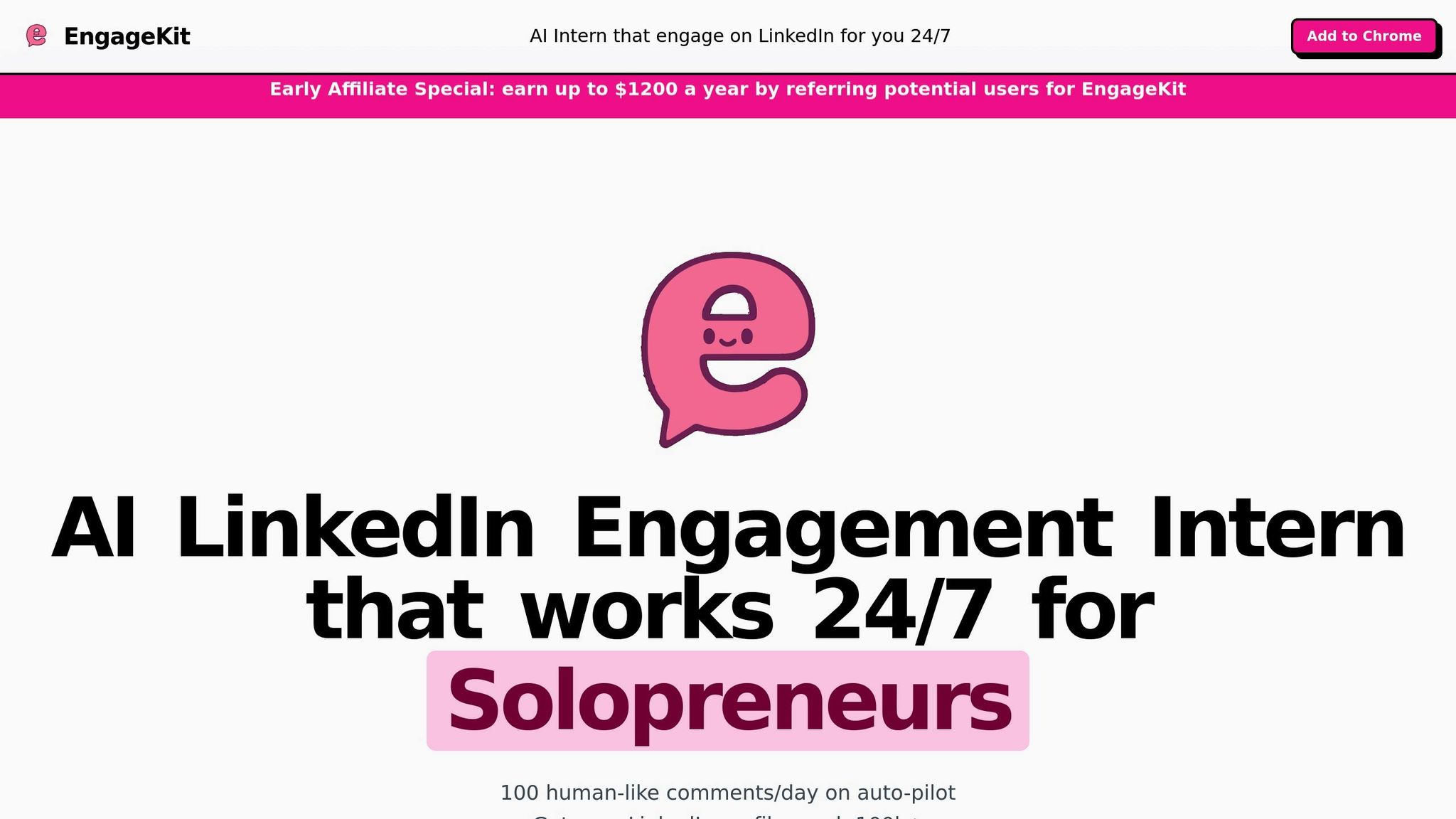
EngageKit uses a human-in-the-loop approach to ensure every automated comment sounds like it genuinely comes from you. Instead of just ramping up the number of comments, this platform focuses on fostering real connections - staying true to LinkedIn's emphasis on meaningful professional relationships. Plus, it protects your reputation by steering clear of generic, robotic interactions.
Personalization
This platform takes personalization to the next level. By analyzing your audience through tailored lists and topic searches, EngageKit ensures your comments are not only relevant to the content but also align with your professional goals and industry focus. It’s not just about filling in templates - it’s about making your interactions feel authentic and purposeful.
User Control
One of EngageKit’s standout features is the control it offers. Before any comment goes live, you have the chance to review, tweak, or discard it, ensuring every interaction meets your standards.
You can also create and manage targeted engagement lists, helping you zero in on the connections and prospects that matter most to your career or business. This focused strategy often leads to better response rates when following up with direct messages. And, importantly, EngageKit aligns with LinkedIn's policies, offering a tool that supports your goals without compromising compliance.
Compliance with LinkedIn Policies
LinkedIn has strict rules about third-party automation tools, particularly those that scrape data or automate activities, to protect user data and maintain authenticity. EngageKit’s human-in-the-loop design helps reduce these risks, but it’s still important to stay aware of LinkedIn’s guidelines. Make sure any tool you use respects privacy laws and adheres to LinkedIn’s standards.
Pricing
EngageKit offers a free plan with basic features like automated commenting and visibility boosts. For those looking to expand their LinkedIn presence while keeping interactions personalized, there’s an upgraded plan. This premium tier includes advanced engagement tools and higher comment limits, making it ideal for professionals and businesses ready to scale up their efforts.
2. AutoComment Pro
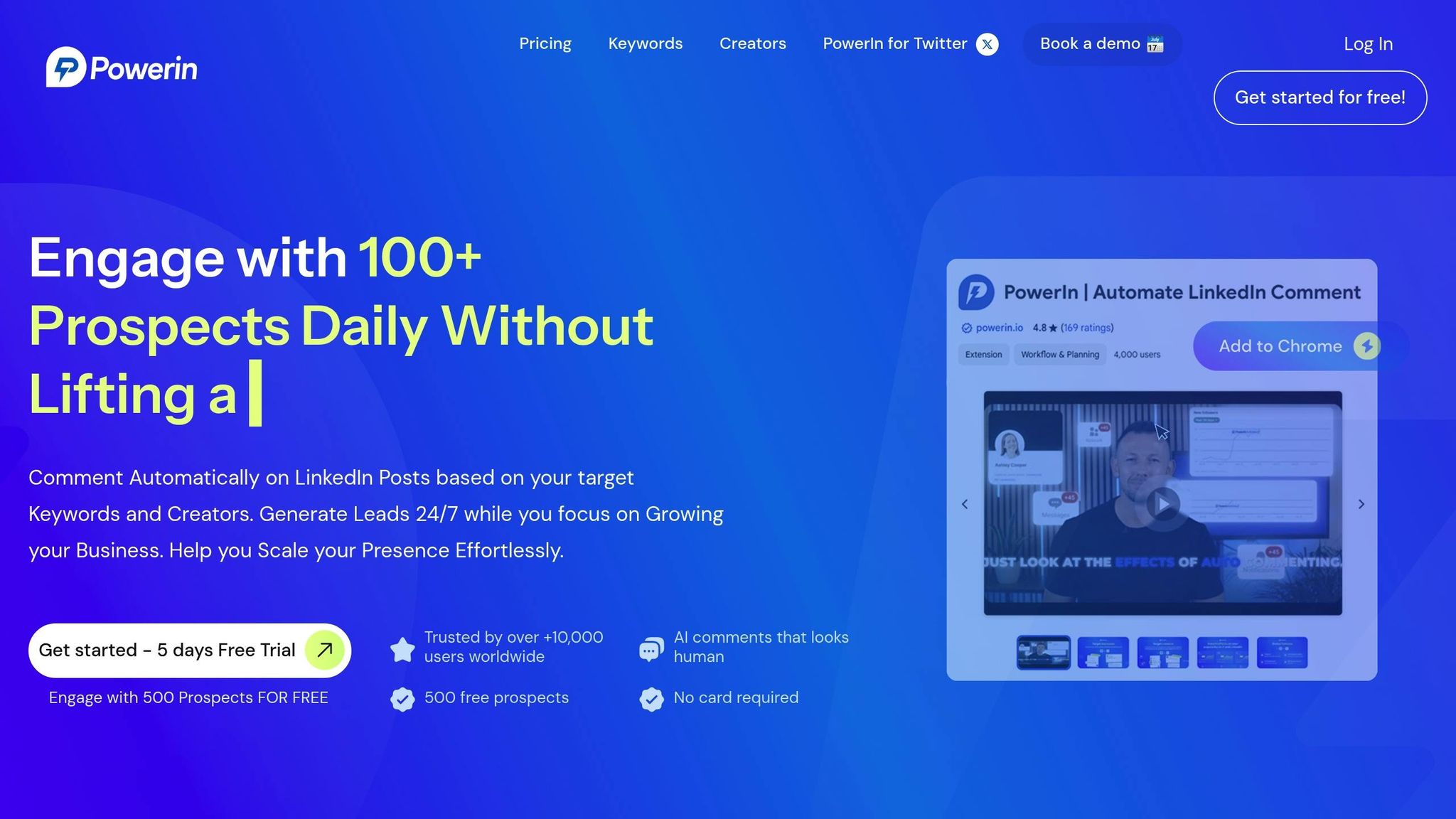
AutoComment Pro is described as a tool designed to automate LinkedIn engagement, though details about its features are sparse. Unlike EngageKit, AutoComment Pro's limited documentation raises concerns about its reliability and suitability for automating LinkedIn interactions.
User Control
Automation tools often come with features like scheduling capabilities and daily interaction limits, but AutoComment Pro's documentation provides little information about these functions. It's crucial for users to confirm whether the tool allows sufficient customization, such as adjusting the timing and frequency of interactions.
Reports suggest that AutoComment Pro relies on a desktop-based setup rather than a cloud-based system. This distinction is worth noting, as desktop-based tools may face challenges in adapting to LinkedIn's engagement dynamics. In contrast, many modern tools leverage cloud-based technologies for smoother and more reliable operation, setting them apart from desktop-based alternatives like AutoComment Pro.
Compliance with LinkedIn Policies
One of the most critical considerations when using any LinkedIn automation tool is compliance with the platform's policies. LinkedIn explicitly prohibits the use of software that automates activity on its site. According to LinkedIn:
"LinkedIn is committed to keeping our members' data safe and our platform free from fraud and abuse. In order to protect our members' privacy and keep LinkedIn a trusted platform for authentic interactions, we don't allow the use of third-party software or browser extensions that scrape, modify the appearance of, or automate activity on LinkedIn's website." [1]
Using automation tools like AutoComment Pro carries inherent risks, including detection and potential account restrictions. It's essential to ensure that any tool used aligns with LinkedIn's guidelines to avoid jeopardizing your account.
3. LinkedIn SmartEngage
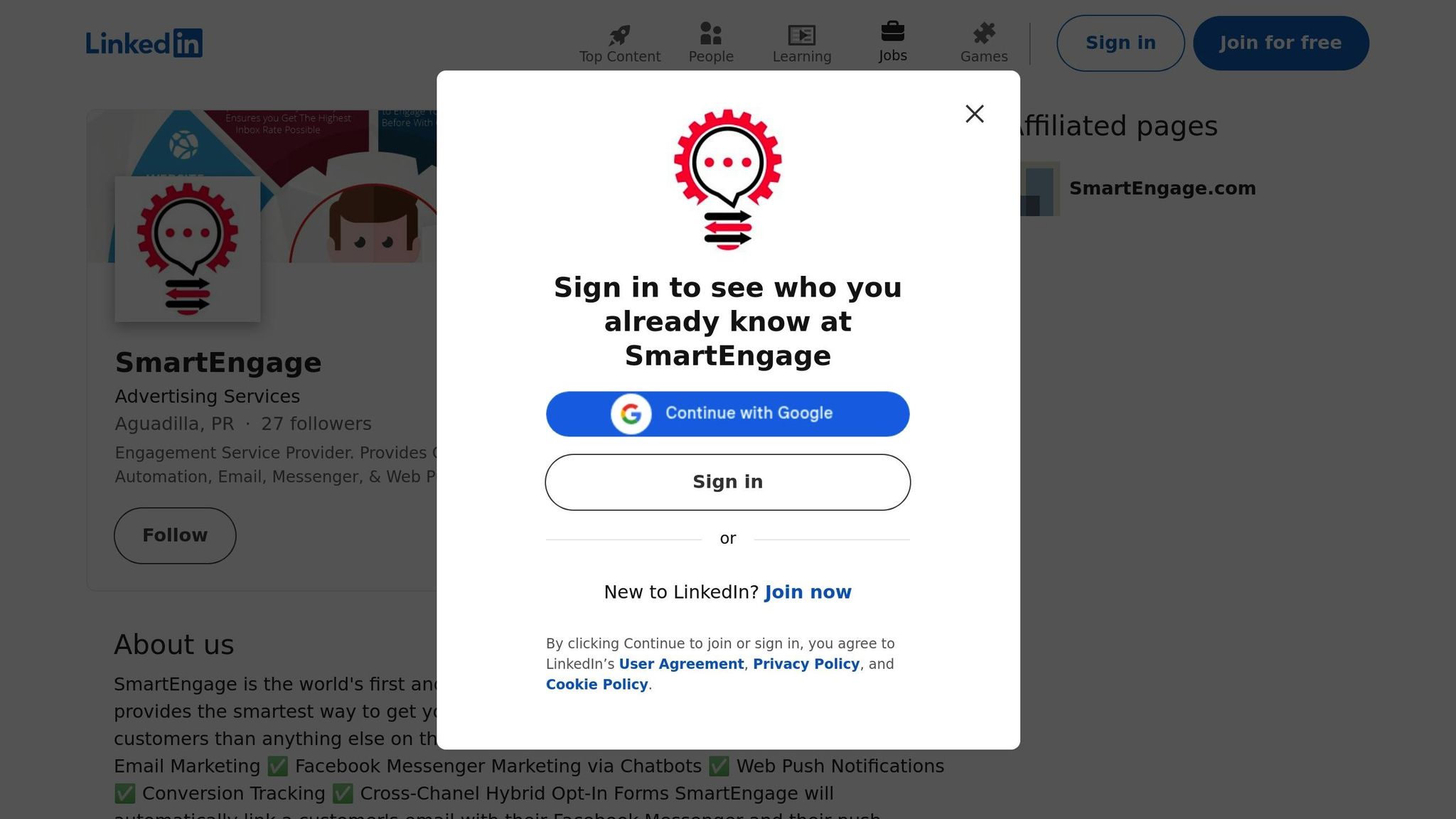
LinkedIn SmartEngage is designed to automate engagement on LinkedIn, but the sparse documentation surrounding its features makes it hard to gauge its full potential. While the tool aims to streamline LinkedIn activities, the lack of detailed information leaves users questioning its true capabilities. Let’s break down some of its key aspects.
Personalization
One of the most important factors in automation tools is how well they handle personalization. Unfortunately, SmartEngage doesn’t provide much clarity here. The documentation doesn’t explain its use of AI or natural language processing, which makes it tough to know if it can deliver the nuanced, context-aware interactions that LinkedIn users expect. Effective personalization requires an understanding of tone, context, and industry-specific nuances - elements critical for building authentic and professional relationships. Without transparency about how SmartEngage tackles these challenges, its ability to meet these standards remains uncertain.
User Control
Another area of concern is user control. The tool’s documentation doesn’t shed light on whether users can manage scheduling, set limits on engagement frequency, or approve content before it’s posted. These are essential features for automation tools, as they allow users to align automated actions with their personal brand and business strategies. Without this clarity, it’s hard to determine if SmartEngage provides the flexibility and oversight necessary for effective LinkedIn engagement.
Compliance with LinkedIn Policies
Using automation tools like SmartEngage comes with risks, particularly when it comes to LinkedIn’s strict policies. LinkedIn explicitly prohibits automated engagement, and violating these terms can lead to account restrictions or even permanent bans. What’s unclear is how SmartEngage addresses these risks or ensures compliance with LinkedIn’s rules. Anyone considering this tool should weigh the potential benefits against the very real possibility of account penalties, especially given the lack of information on how it mitigates these risks.
Pricing
SmartEngage’s pricing is another mystery. With no transparent pricing details available, it becomes difficult for businesses or professionals to evaluate whether the tool offers good value for their LinkedIn strategy. This lack of information adds another layer of uncertainty for potential users.
Tool Comparison: Pros and Cons
When examining these three LinkedIn automation tools, it's clear that their transparency and available feature documentation vary significantly. Here's a closer look at the tools and how they compare.
EngageKit
EngageKit stands out as a LinkedIn engagement tool that prioritizes genuine interactions and user control. The platform allows users to approve every engagement, ensuring that comments are personalized and relevant. It also offers features like targeted lists and topic searches, making it easier to focus networking efforts within specific areas of interest.
AutoComment Pro
AutoComment Pro doesn't provide much detail about its features or customization options, which makes it challenging to fully understand its strengths or potential drawbacks.
LinkedIn SmartEngage
Similar to AutoComment Pro, LinkedIn SmartEngage offers limited documentation, leaving significant gaps in understanding its functionality and overall user experience.
Below is a table summarizing the key points for a quick comparison:
| Tool | Key Strengths | Main Considerations | Best For |
|---|---|---|---|
| EngageKit | User-approved interactions; targeted engagement tools | Requires manual review of each comment | Professionals seeking genuine LinkedIn connections |
| AutoComment Pro | Limited public information available | Insufficient data for detailed evaluation | Users needing more details before deciding |
| LinkedIn SmartEngage | Limited public information available | Insufficient data for detailed evaluation | Users needing more details before deciding |
Final Recommendations
After analyzing the options, one thing is clear: authentic and controlled engagement makes all the difference. For professionals in the U.S., EngageKit emerges as the top LinkedIn comment automation tool, thanks to its thoughtful, human-in-the-loop design that prioritizes real, approved interactions.
EngageKit’s system allows users to review and approve interactions, ensuring your outreach feels genuine. Its targeted engagement features are especially valuable for connecting with prospects in industries like tech, finance, and consulting. Whether you're part of a sales or business development team, this tool can boost response rates by facilitating meaningful, intentional conversations. For marketers and thought leaders, it enhances content visibility and fosters audience growth, making it a great fit for personal branding efforts.
Want to see how it works? Start with EngageKit’s free plan and experience the benefits of user-approved automation firsthand. It’s a smart way to protect your professional image while increasing engagement.
FAQs
How does EngageKit stay compliant with LinkedIn's policies while automating comments?
EngageKit is built with a clear commitment to following LinkedIn's policies and upholding ethical automation standards. Its AI-powered tools are designed to prioritize genuine interactions while steering clear of any actions that might be mistaken for spam or improper use.
The platform also stays in step with LinkedIn's evolving guidelines by regularly updating its features. This ensures that your automated comments remain polished, tailored, and fully compliant with LinkedIn's rules. With EngageKit, you can boost your LinkedIn engagement confidently, knowing your account stays secure and within the platform's boundaries.
What are the benefits of EngageKit's human-in-the-loop approach for LinkedIn engagement?
EngageKit's human-in-the-loop approach blends the speed of automation with the personal touch of human oversight. The result? LinkedIn comments that are not only timely but also feel authentic and tailored to the conversation. This smart combination helps you maintain a genuine tone while cutting down on time spent handling repetitive tasks.
Here’s how this approach benefits professionals and businesses:
- Increase engagement with thoughtful, brand-aligned comments that resonate with your audience.
- Keep it real by steering clear of bland, robotic replies.
- Save time by automating routine tasks without sacrificing quality.
By striking the perfect balance between tech and human input, EngageKit offers a practical way to elevate your LinkedIn presence with ease.
Does EngageKit's free plan offer enough features to help professionals grow their LinkedIn presence?
EngageKit's free plan offers a handy set of tools for professionals who want to boost their LinkedIn activity. While it doesn't come with every advanced feature, it’s a great way to get started with creating an active presence, automating thoughtful comments, and cutting down on time spent on repetitive tasks.
If you’re after more powerful options like detailed customization or in-depth analytics, upgrading to a paid plan could be a smart move. But the free plan is an excellent way to test out EngageKit and discover how it can help streamline your networking efforts.